
Cheswold Park Hospitals website is in need of a redesign in order to improve our users experiences, increasing traffic and adding functionality. We need to move away from the Wix platform in order to make major improvements. Cheswold Park Hospital provides services & therapies for people diagnosed with Personality Disorder, Mental Illness and Intellectual Disabilities.

Google Analytics is commonly used in market research but it can help UX design. Seeing what users are doing on our website, what devices our users use and how long the spend on a page can help me with the design process.

To gain a better understanding of the needs of the users, I began by conducting interviews. I interviewed three people with different approaches to how they give and receive information. To determine what current issues users experience when they visit our website.
Keep the content clean, straightforward and easy-to-understand. Avoid polluting your Home Page with unnecessary information. A list of benefit statements and a few paragraphs about the business should do the job very well.
Needs a more content rather than document links. Social Work may need write content. This could help with SEO.
Showing latest vacancies on the main page may make it easier to find.
I took the information gathered from the survey and interviews to create range of user personas. Throughout the project I needed to keep these users in mind.
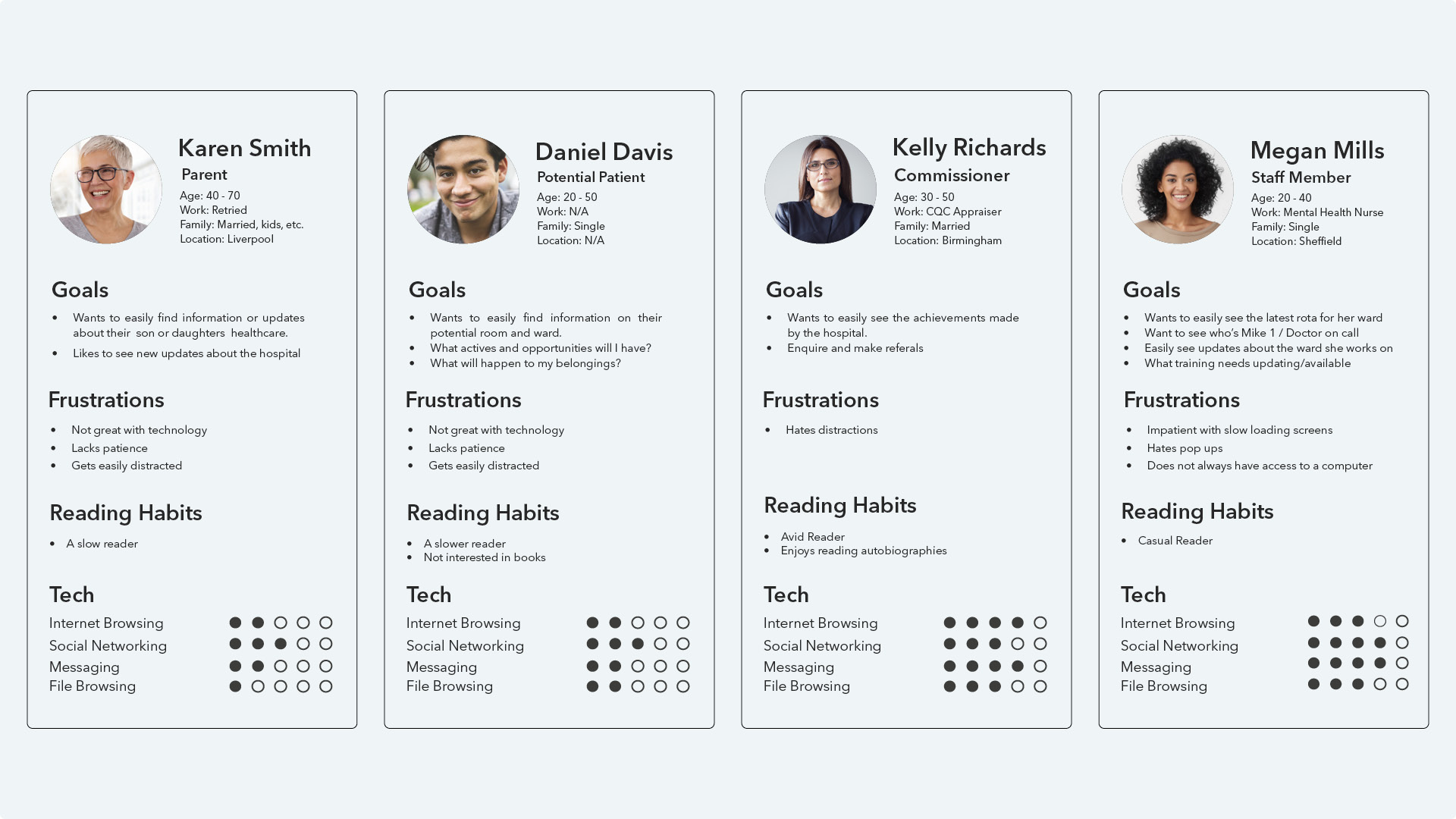
Its important as I go through this design process to remember what users are of high importance. On the website I will need to consider how I sell us as a service.
Its important that I add the ability to make a referral to the navigation and the first section of our website. Possible an option to enquire about bed availability.
The majority of our most viewed pages were careers focused. I believe we can improve the job seekers experience by showing one of our latest roles in the hero section.
Updating family and friends of events and activities at Cheswold Park is very important as its another means of communication.
The tasks I created in the user flows gave me a solid ground work to sketch some low-fidelity wireframes using Procreate and Adobe XD.
.png)
The tasks I created in the user flows gave me a solid ground work to sketch some low-fidelity wireframes using Procreate and Adobe XD.
Follow my wireframes I started devoloping high-fidelity mock ups, to aide me in user testing.
I had reached a point in the project that I thought would warrant feedback from staff members. I chose three tasks for my users to try to complete.
My first user was Joan. Joan is a member of the finance team in the hospital. Although she uses a computer for her day to day tasks, Joan finds navigating websites difficult.
I picked Joan as she is the same age as many of our friends and family members that view our website. Joan found navigating to the friends and family section difficult. Joan did not know she could scroll down on the webpage. This was great feedback for me, as I know it could seem difficult for many other members.
My second user was James. James is a member of the Learning & Development team. James stated he was quite a competent user. James was able to complete all of the tasks. He said I could add a scroll indicator to make it clear that you could scroll down.
My third user was Nick Head Of Recruitment. Nick uses many recruiting platforms daily and completed all tasks asked of him. Nick Stated we may lose potential candidates if the information is not presented to them as part of the application process. This lead to developing a more robust thank you submission page on the current wix page.
I will take onboard the feedback I recieved from the first round of user testing. I will redesign/implement various suggested ideas for the next round of user testing.